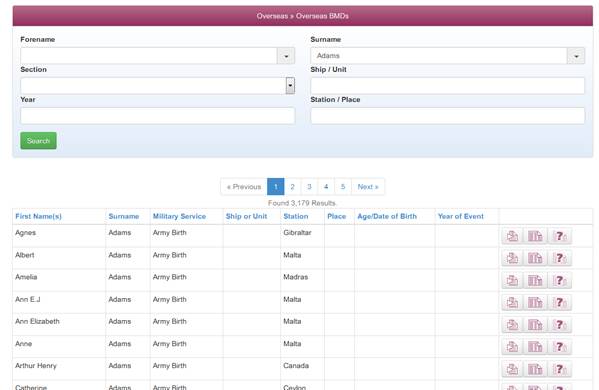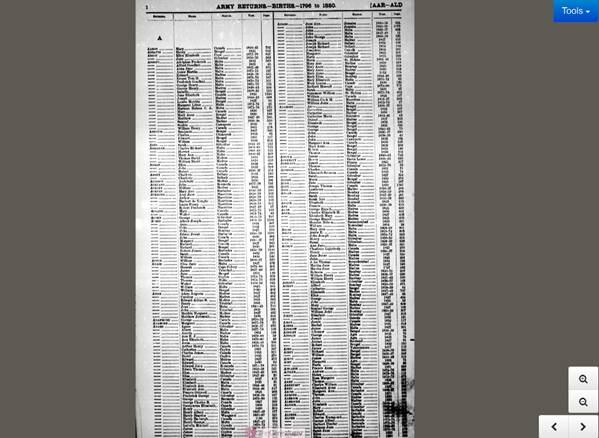Birth, Marriage & Death Indexes
The first port of call for your research should be the Birth, Marriage and Death Indexes.
Using the information gleaned from your relatives you can search for births, marriages and deaths and order certificates of these events from the GRO (General Register Office).
The birth certificate will give you an exact date and place of birth, the father's name and occupation, and the mother's maiden name. The marriage certificate will give the date and place of the marriage, the forenames and surnames of the couple, and their ages (before 1855 it will only show either 'full' if over 21 or 'minor' if under). It also lists the residence and profession of the father plus the names of the marriage witnesses.
You can then use these facts to search the census. Search for the known family members and you will often find the whole family listed with their ages (using our family button). This information can be used to search for further births and marriages, so you can work your way back through the generations. The census will allow you to work back down the tree and help you to find any living relatives.
The Indexes are available to all Premium Subscribers on the Search page from the main Master Search or in the drop-down box for 'Birth, Marriage and Death Indexes'. For the standard GRO Indexes select 'BMD Records 1837-2005'.
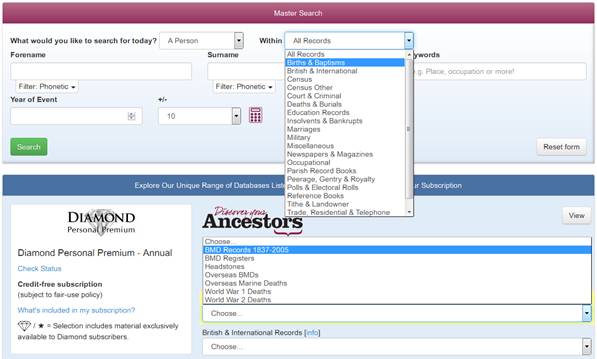
New BMD Index Transcripts
We’ve fully transcribed the BMD Indexes (1837 - 2005), and have integrated them into our SmartSearch technology. This allows you to find potential children from a marriage, and vice versa, you can also jump from one person's marriage record to their partner's record. You can search for a record using a name, area or date. You can also use the partner's name to search for a marriage, e.g. searching for John Smith marrying Jane.
Births
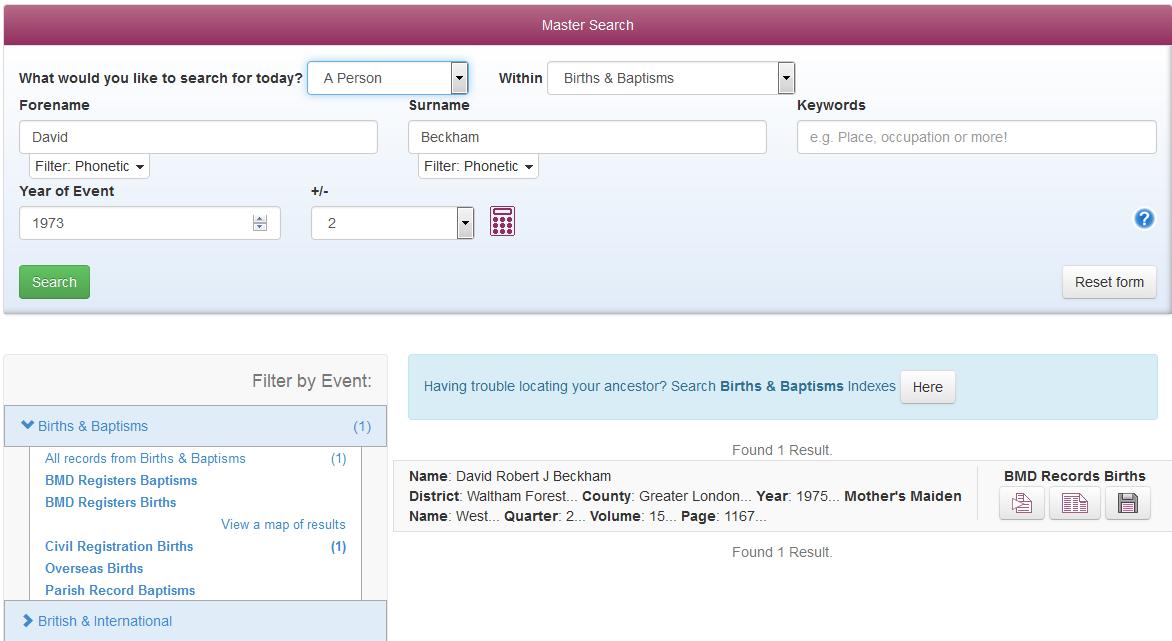
1.You can search Births directly via the Master Search by selecting Births and Baptisms from the drop down menu available. This allows you to search using forename and surname and date, you can also use a keyword such as mothers maiden name (only available after 1912) or district.
- You can also search the data set specifically via the dropdown menu below the Master Search. This provides you with further search options allowing you to include , forename and mother’s maiden name (only available after 1912), district, county, volume and page number.
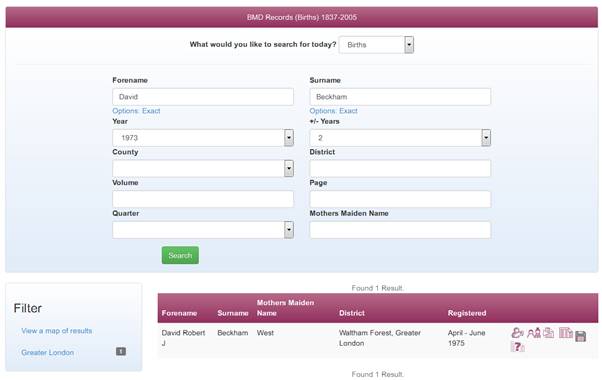
- The First icon available is the SmartSearch tool for Potential Sibling, with one click this produce a list of all potential siblings for this person, the next icon available is another SmartSearch for parents potential marriage and will display a list of marriage entries for fourth allows you to ‘View full record’, which will open the birth entry in a certificate style format. The fifth icon displayed is to save records, this will provide further options to save to your tree or your research log. The final icon is the ‘Report a problem’ link where you can send errors and incorrect transcriptions to the data team.
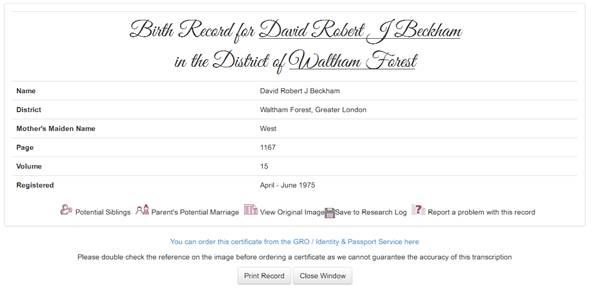
Marriages
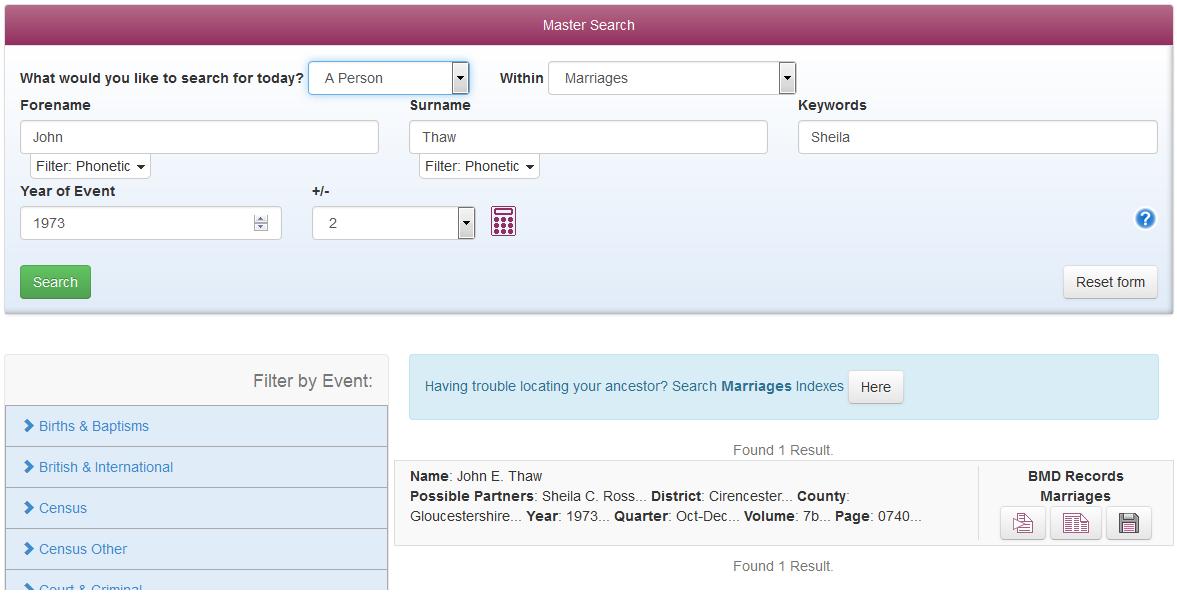
1.You can search Marriages directly via the Master Search by selecting Marriages from the drop down menu available. This allows you to search using forename and surname and date, you can also use a keyword such as partners name (only available after 1912) or district.
- You can also search the data set specifically via the dropdown menu below the Master Search.
3.The first icon available ‘SmartSearch for potential children from this marriage’ is accessible for marriages after 1837 (more accurate after 1912 when mothers maiden name included on birth indexes) Selecting the link icon will bring up a list of possible children born to this couple. The next icon opens up the original page image from the marriage index. The third icon allows you to ‘View full record’ the fourth icon displayed is to save the record either to your research log or Treeview and the final icon is the ‘Report a problem’ link where you can send errors and incorrect transcriptions to the data team
- Selecting the ‘View Full Record’ icon will open the marriage entry in a certificate style records. For entries prior to 1912, you’ll need to select the correct spouse, by clicking on the link and choosing an individual from those displayed.
- For those who wish to order an official GRO certificate, a link is provided which will take you to the GRO website. From the website you can order a copy of the certificate using the references and details provided on the Index.
Deaths
You can search Deaths directly via the Mastersearch by selecting Deaths and Burials from the drop down menu.
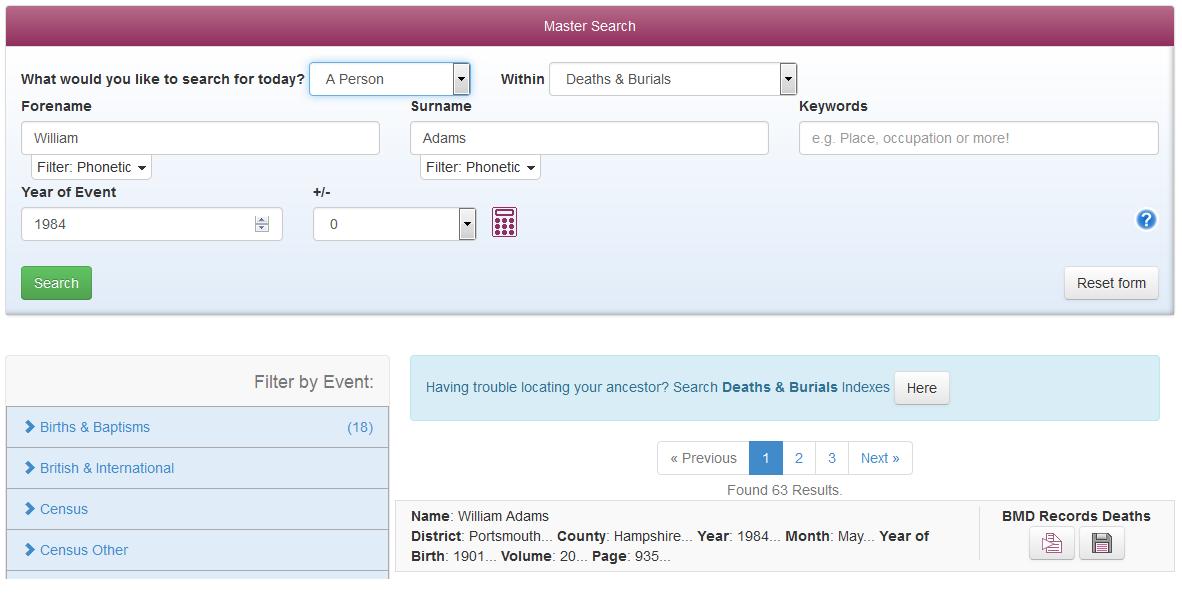
1.The standard search form allows you to search by surname, forename and year, and the keyword box can also be used to input extra information.
2.You can also search Death via the drop down menu available below the Master Search. This allows you to search more specifically with additional information such as district, county, volume and page number.
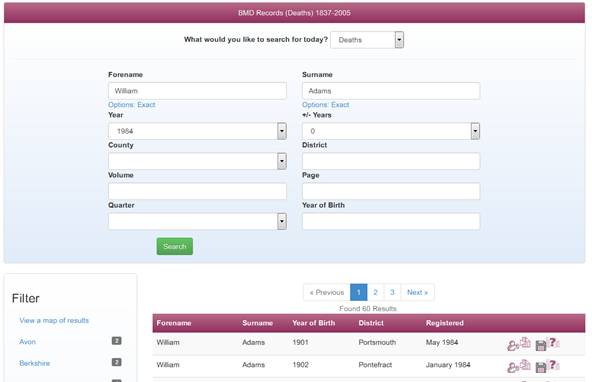
3.The first icon available is ‘View full record’, which will open the death entry in a certificate style record. The second icon displayed is the ‘Report a problem’ link where you can send errors and incorrect transcriptions to the data team. A TreeView icon is also displayed, which allows you to either save the entry as an individual on your tree and save the record as an exhibit.
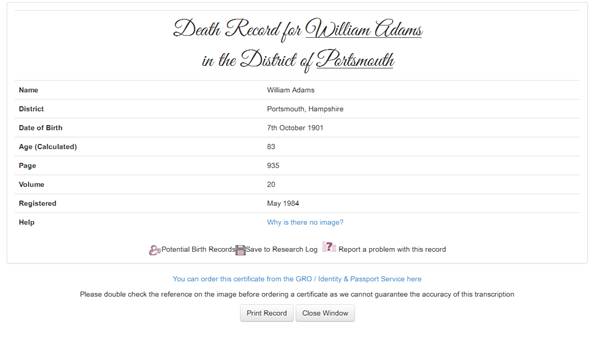
Original Image Format
All of the Birth Marriage and Death Indexes for England and Wales 1837-2005 are fully transcribed and easily searchable via the Master Search.
However if you would like to search them using the images, you can still do this. However please remember that if searching this way the full content of the pages is not indexed. You have to view the digitised images of the original index pages and extract the information from those yourself.
To search this way, from the main Search page please scroll down to the Drop Down list for Births Marriages and Deaths and Select BMD Records 1837-2005:
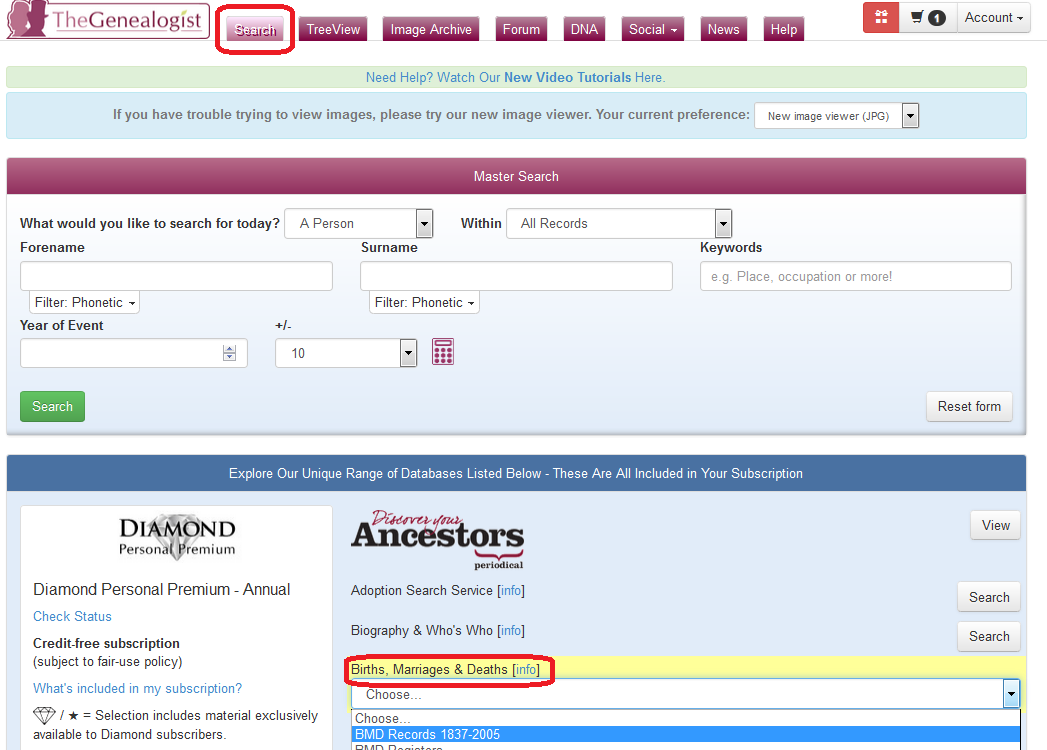
From the next page, using the drop down list for ‘What would you like to Search for?’ please select: Indexes1837 +
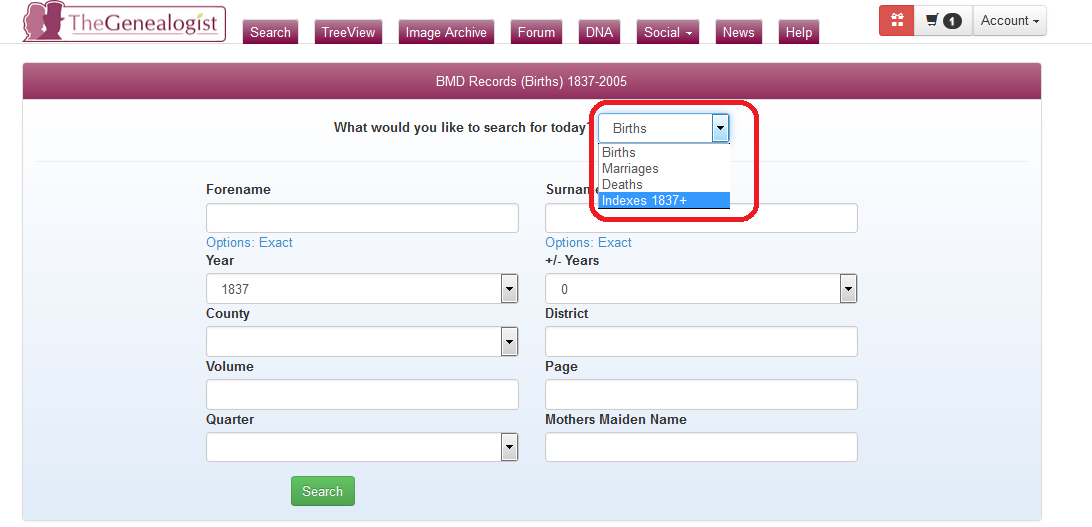
To locate the correct page for you to view, the images been digitised and indexed by Surname, Forename and Initial of the first person on each page. This enables the system to search for a name and find the page which should contain that entry. It also allows you to browse back a page or forwards a page.
As the indexing doesn't indicate whether or not the name actually appears on that particular page, only that it falls within its name range, this means that you will generally have to view 4 pages, one per quarter, to search for a single event within a one year period.
From the Search page; select what you are looking for; Birth, Marriage or Death. Fill in the name, select a year range and click Search:
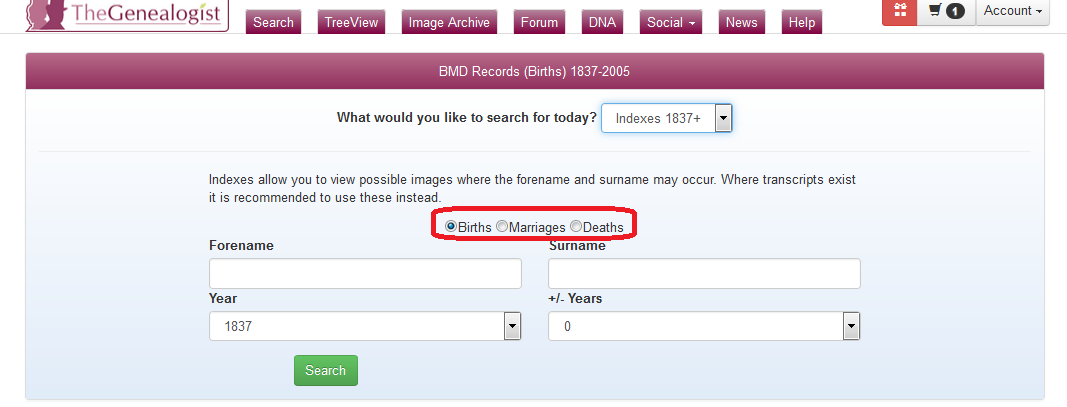
Once the results appear, you will have links to images for each quarter of each year you have searched.
You can click on the names to open the PDF image for that quarter to view the page entries.
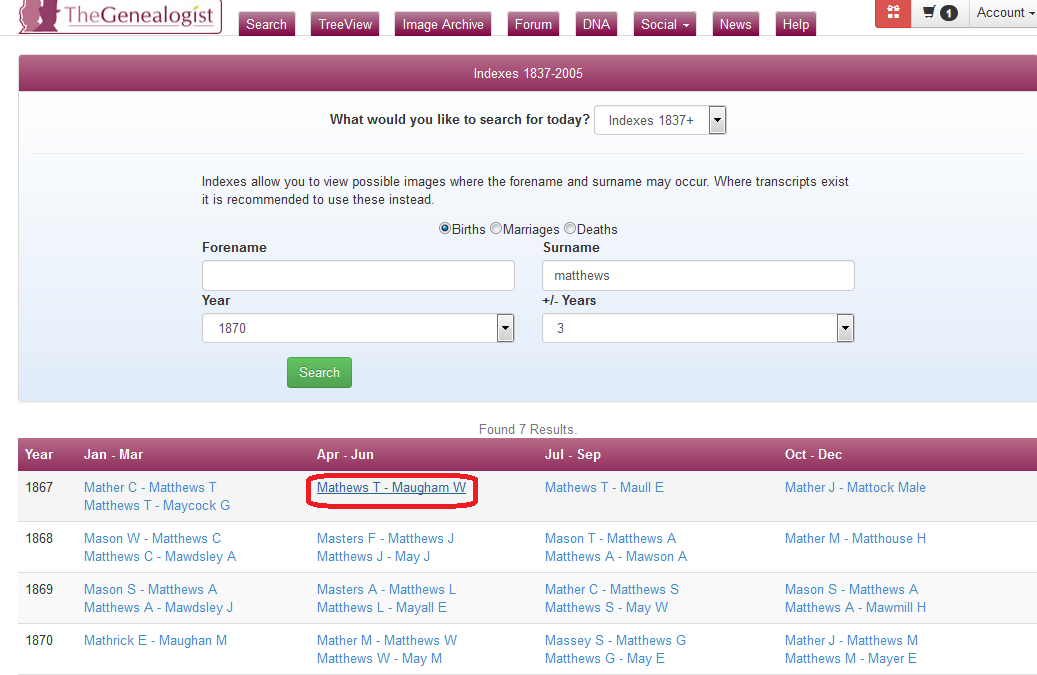
The image will open in a new window: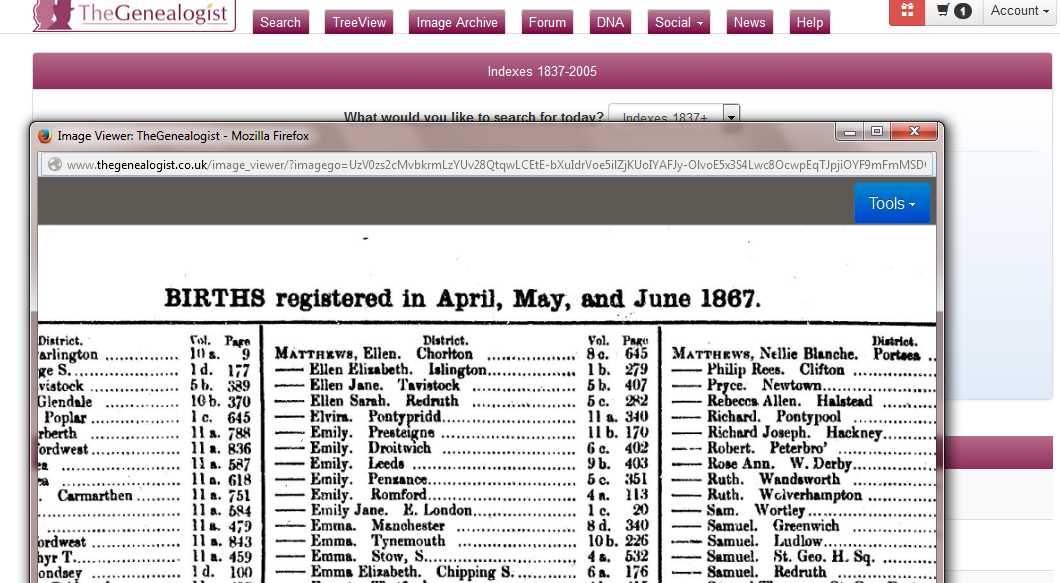
About the Birth, Marriage & Death Index:
Civil Registration was introduced in 1837 to record Births, Marriages and Deaths, which previously hadn't been centrally registered. Like the census, its introduction had much to do with monitoring the growth and age profile of the country's population. (Previously, the only records were the parish records kept by the church.)
The General Registry Office was in charge of collecting and collating this data and they created quarterly indexes to Birth, Marriage and Death registrations. Registration certificates are a key resource in family history research. You cannot view the original register entries but you can purchase copies of the certificates. The GRO indexes are used to locate the references necessary to order certificates.
The GRO's indexes are sometimes still called the St. Catherine's Indexes, after the building they lived in for many years, and it's not so long ago that you would have to spend hours winding rolls of microfilm or navigating fiche, to search just a few years looking for a single entry.
Commencing with the introduction of Civil Registration in 1837 and running up to the present day, the indexes enable us to locate the dates of family events and purchase the certificates necessary to carry out our research. Now, the Birth, Marriage & Death indexes are fully searchable online and you can achieve in a day what may have taken you months or even years previously. Now that the GRO provide online certificate ordering, the whole process can be carried out quickly, without leaving your home. The only delay to your research is the few days waiting for the post to arrive.
What They Provide:
Although the certificates themselves provide a wealth of knowledge, the indexes provide very little, just an Event, Name, Year, Quarter and Page number. You may also find the reported age at death, the surname of the spouse or a mother's maiden name on later entries. Records are a little patchy in the early years, especially if you are looking at births because initially registration was voluntary.
Early indexes contain just the name and reference, but extra information was later added to the indexes to help locate the correct individual. The Age at Death was included in the Death indexes from 1866 and from 1912 the surname of the spouse was added to the Marriages and the maiden name of the mother to Births
The post-1984 BMDs contain re-registration entries, where details have been updated at a later date. There will be a date of re-registration in the original entry, however, there is no indication in the later entry that it is a re-registration so will are unable to highlight it as such.
Why Buy Certificates?
Some researchers are content with just finding the reference in the GRO indexes, recording the "My Ancestor" was born in the 3rd quarter of 1897, married the 1st quarter 1932 ..., etc. Purchasing certificates can be expensive if you buy them all, but although you may not wish to purchase them for every child, for example, you should purchase at least a representative sample for each family, as well as those purchased to try and solve particular problems.
Certificates contain a wealth of extra information related to each event. The index reference only provides an approximate date, and even with unusual names you can never be certain. For instance, birth certificates can show how a family moved around a town, possibly indicating the family's wealth and social status at the time. A marriage certificate can provide both spouse's father's names and occupations as well as the actual place and date of the marriage, plus their ages and addresses at the time of marriage.
For further information on certificates go to: http://www.BMDindex.co.uk/info.htm
Finding Certificate References:
The full reference necessary to purchase a certificate consists of the Registration District; Year; Quarter; Volume number and the Page number. These references apply only when you order certificates from the GRO. If you apply at the relevant local office, the registrar there will have a different system. They can make use of the year and quarter information you supply, but will have to look up the entry in their own index. You will also need to know the name of the church in the case of a marriage, as they tend to be kept separately. In a large town or city with many churches this can be a problem, which can be overcome by ordering the certificate direct from the GRO whose indexes are amalgamated.
Additional Features
SmartSearch
BMDindex has utilised these fully searchable records to offer some innovative features, utilising the fact that the data can be easily interrogated in different ways. Several searches based on the results you have already located can be performed with just one click, for instance a reverse search on a marriage index entry can provide the first name for a spouse, not just the surname.
The SmartSearch also enables you to find all the children registered to the same parents, quickly finding all the family.
From the Age at Death it can automatically list the birth index pages likely to contain their birth. Of course this only works with entries for males or spinsters, and reported ages are often inaccurate, but the feature can save you time and effort.
Surname Mapping
Originally a feature of their online 2% 1851 census subscription, the Surname Distribution Mapping tool has also been applied to the Birth, Marriage & Death data. This enables you to map surname densities onto a county map of England and Wales, often with interesting results. This is colour coded, according to the numbers of events present, providing a visual display of surname registration densities across the counties for different periods in time. As well as the visual representation, a table provides an accurate count for each county.


Ordering Certificates:
Record certificates are not available to view online on any site, they are only available from the General Register Office. Copies of Birth, Marriage or Death certificates for England or Wales can be ordered online direct from the GRO website: www.gro.gov.uk/gro/content/certificate
Simply follow the instructions on the GRO website, providing the necessary information and the GRO Index reference you have found in the indexes. This is the year, quarter and district, usually accompanied by a volume number and page reference, but later records may simply have an Entry number. The GRO require you to supply more information in the application for births and marriages within the last 50 years.
Overseas and Military BMD Indexes:
The Overseas BMD Indexes are available under 'Birth Marriage and Death Indexes', and cover the births, marriages and deaths of British Service Personnel throughout the world. The data set currently includes:
- Marine Births: 1837-1965
- Army Births & Registers, Marriages and Deaths: 1747-1980
- Air Births, Deaths & Missing Persons: 1947-1965
- Consular Birth, Marriages, Deaths: 1849-1915
- High Commission Births, Marriages, Deaths: 1899-1964
- Informal Certificates of Birth at Sea: 1839-1867
- Ionian Island Births, Marriages, Deaths: 1818-1864
- Marriages & Deaths Abroad: 1966-1994
- Regimental Births: 1407-1997
- Article 6/18 Marriage: 1961-1965
Also available are Overseas Marine Deaths, which have a separate search page and cover deaths at sea onboard British ships from 1837, containing over 210,000 records.
The World War I and World War II Death Indexes provides an official GRO index reference as per the standard BMD Index, and you can obtain an Overseas Death certificate at www.gro.gov.uk. Accessed from your Research View page under 'Birth Marriage and Death Indexes', both World War indexes are in the same format as the Overseas BMD indexes.
How to: searching the Overseas BMD Index online
You can search overseas BMD’S directly via the Master Search. Once the results have been returned you can select overseas Births, marriages or deaths from the options available down the left hand side of the page.
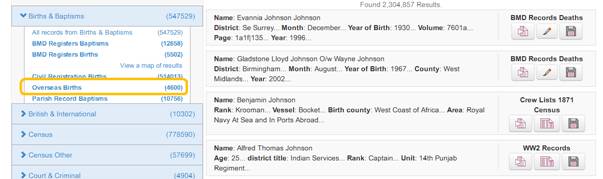
You can also search this data set via the drop down menu directly below the Master Search.
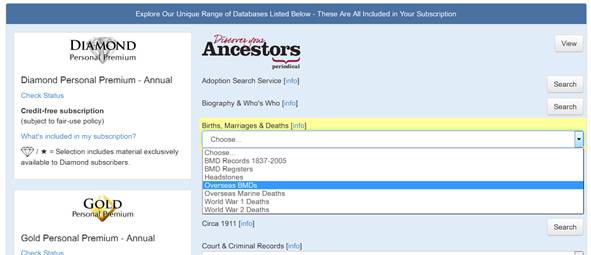
The Standard Search allows you to search across all the record-sets or to select a specific set, e.g. Consular Births. Changing to the Advanced Search option, enables you to narrow down your search by entering the ship/unit and the year of the event
The results displayed provide all the information given on the original image, including the official GRO reference, which you will need if you wish to order an overseas certificate at www.gro.gov.uk. There is also a link on the right which will allow you to view the original page if you wish to confirm the details on the transcript or print the image for your records.