Chrome: Blank white popup window
Since version 38.0, we have received occasional reports of Chrome loading a white empty popup when clicking on an image and/or full record links.
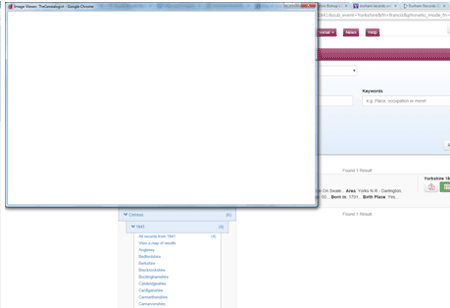
If you experience this then please follow the instructions below
- Go to Chrome Settings

- Click "Show Advanced Settings..." on the bottom
- Look under "System"
- Uncheck "Continue running background apps when Google Chrome is closed"
- Uncheck "Use hardware acceleration when available"
- Restart Chrome and try the website again
Didn't find what you were looking for? Feel free to call or send us an email