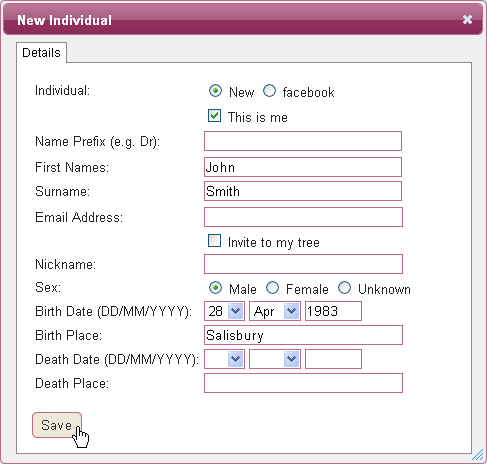Getting Started
Uploading an existing tree
One of the benefits of using TreeView is that you can access your tree wherever you go. So if you access the internet from local libraries you can login to your account from there or login from a relatives house to show them your tree.
If you already have family trees on another software program or website, you can easily transfer the information onto TreeView. You will need to check the settings on the current program and find an option to export your tree as a GEDCOM file. Then save this GEDCOM file onto your computer.
Open up TreeView on TheGenealogist and you will see a blank tree with the option to either 'Add Individual' or 'Import GEDCOM file'. Select the import option then search for the file on your computer using 'Browse'. Once you have located the correct file open this then select 'Import'.
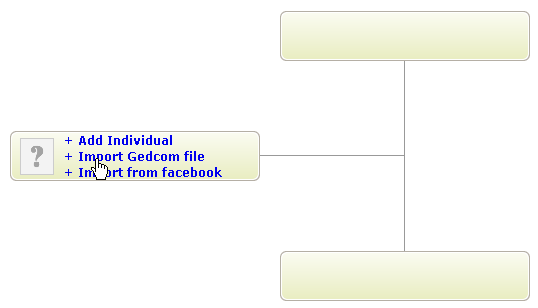
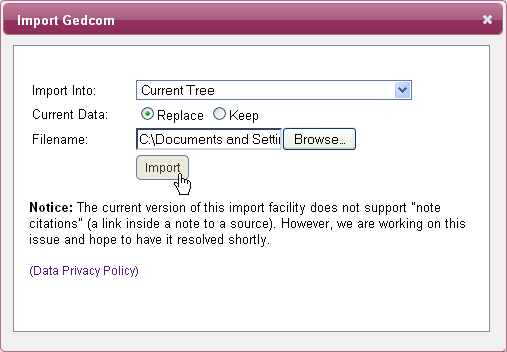
Your existing data will then be transferred to the TreeView program, which you can view, print and continue adding to.
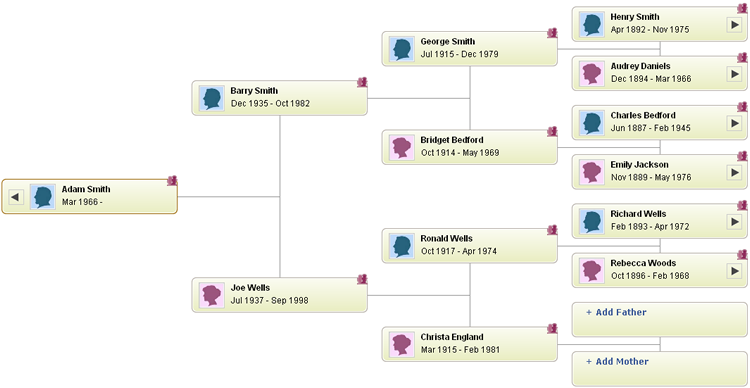
Creating a new tree
If you are building a brand new tree, then you need to select the 'Add Individual' option. This individual will be the default person of the new tree, so each time you open the tree it will start at this individual. Enter all the basic details that you know and select 'Save'. You will now see the beginning of your new tree, which you can expand by adding a mother and father to each individual and other ancestors as you discover them.